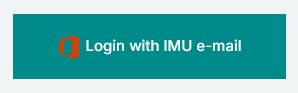Focus Mode is a feature that helps you concentrate by hiding the Course Index and Blocks, leaving only the main course content visible. This creates a cleaner, distraction-free workspace—especially helpful when working on quizzes, assignments, or readings.
Feature |
Figure |
|---|---|
Step 1: Login to the portal |
|
Step 2: Enable Focus Mode
|
|
Step 3: View the Simplified Layout
|
- |
Step 4: Exit Focus Mode
|
 |
🎯 Why Use Focus Mode?
|
- |
Font Face
Background Colour
Font Size
Text Colour