After you successfully logged in to the ODL Portal, the first page you landed on is your Dashboard.
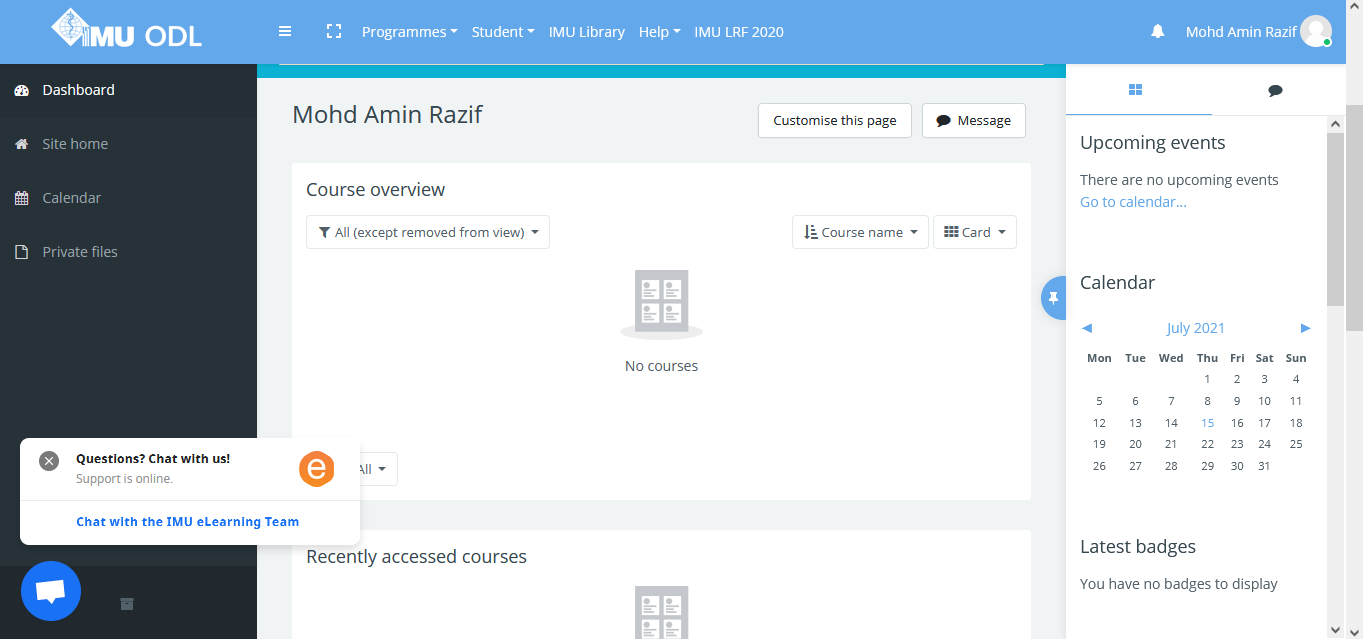
In your Dashboard, you can access to;
1. Courses overview
Here are the list of your registered courses/modules.
2. Recently accessed courses
The last courses/modules your have accessed recently in sequence.
3. To-do- list
You can create your own check list.
4. Forum
The list of recent active forums your participating.
Font Face
Background Colour
Font Size
Text Colour

