Step 1: Open the Powerpoint slides as usual.
Step 2: Click on the "File" tab at the top, left corner of the slides.

Step 2: Then, click on the "Export" button.
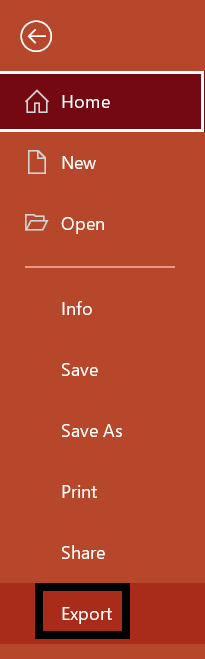
Step 3: After that, click on the "Create PDF/XPS" button.
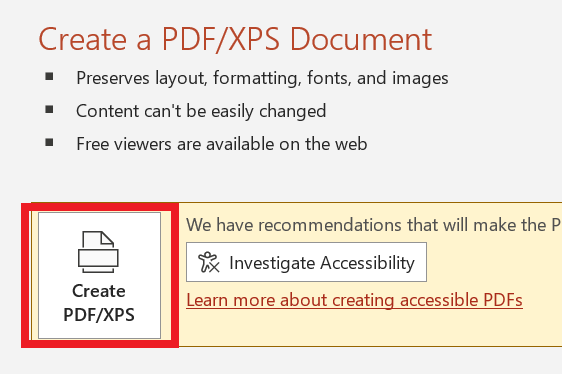
Step 4: Finally, save the PDF file on your computer folder by clicking the "Publish" button.
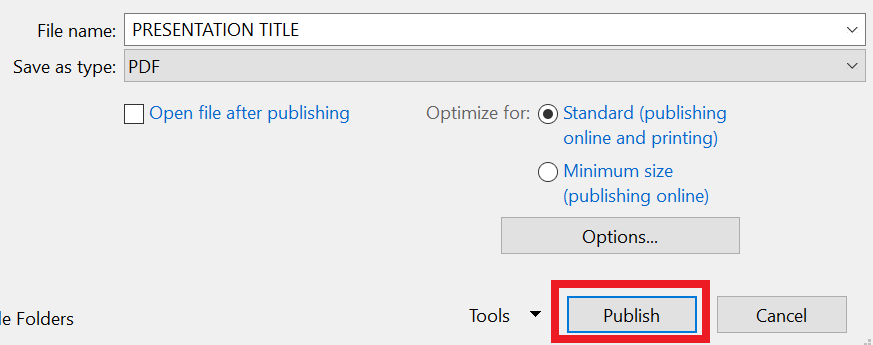
Font Face
Background Colour
Font Size
Text Colour

